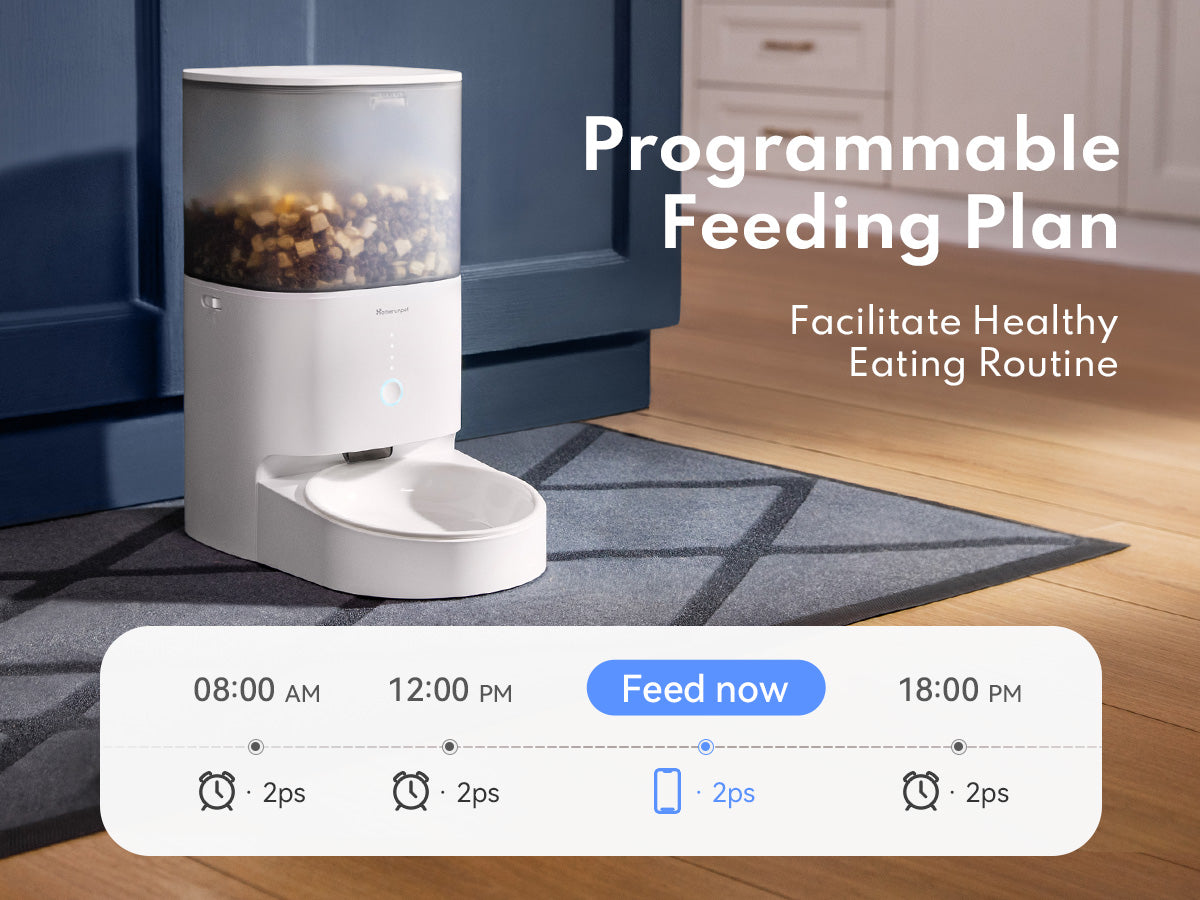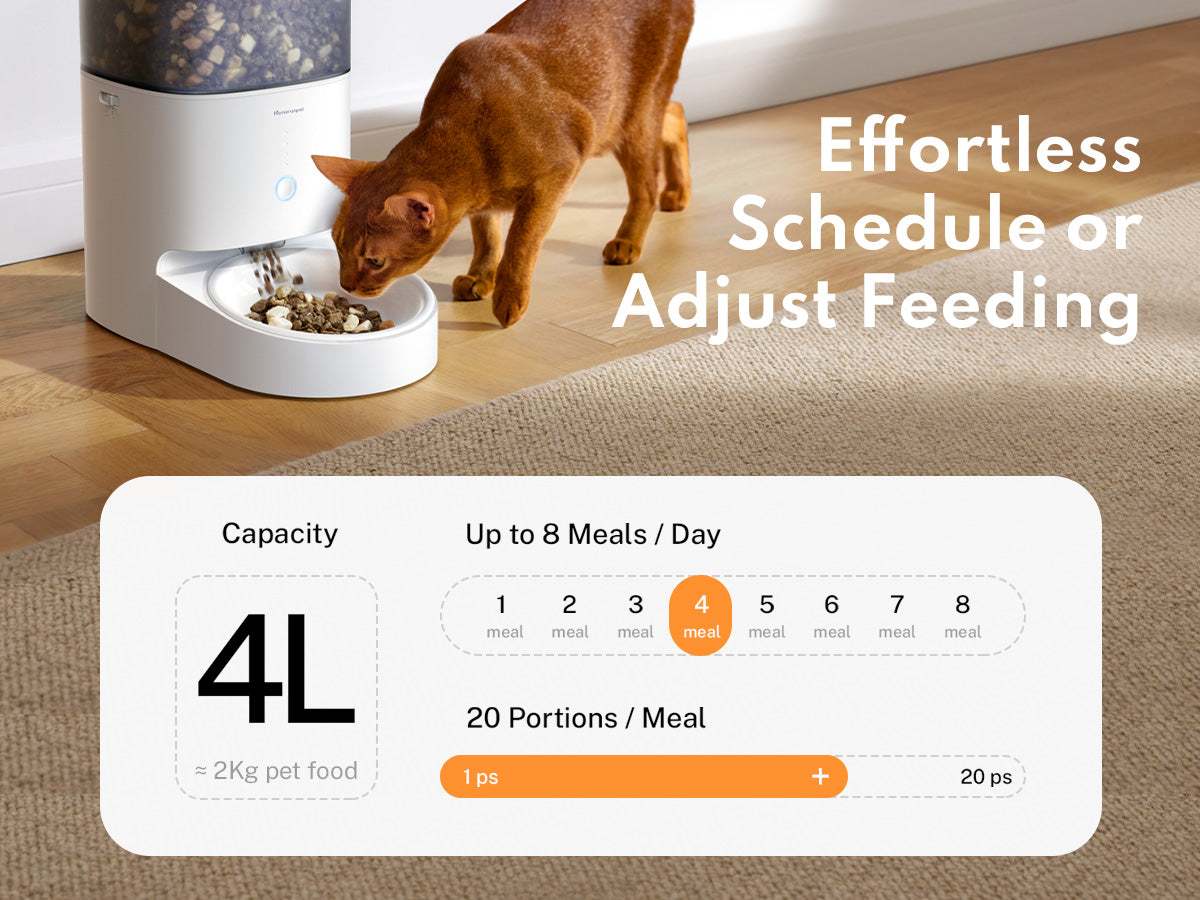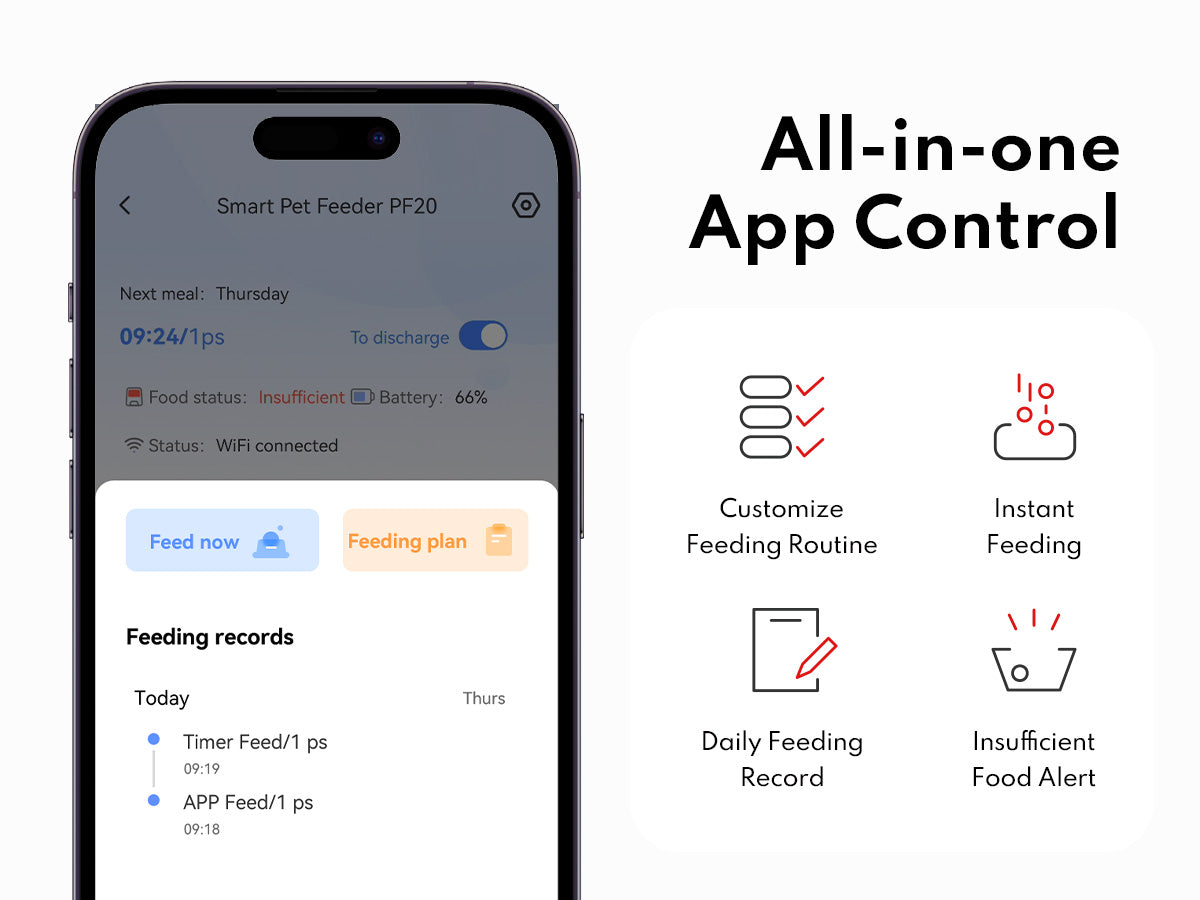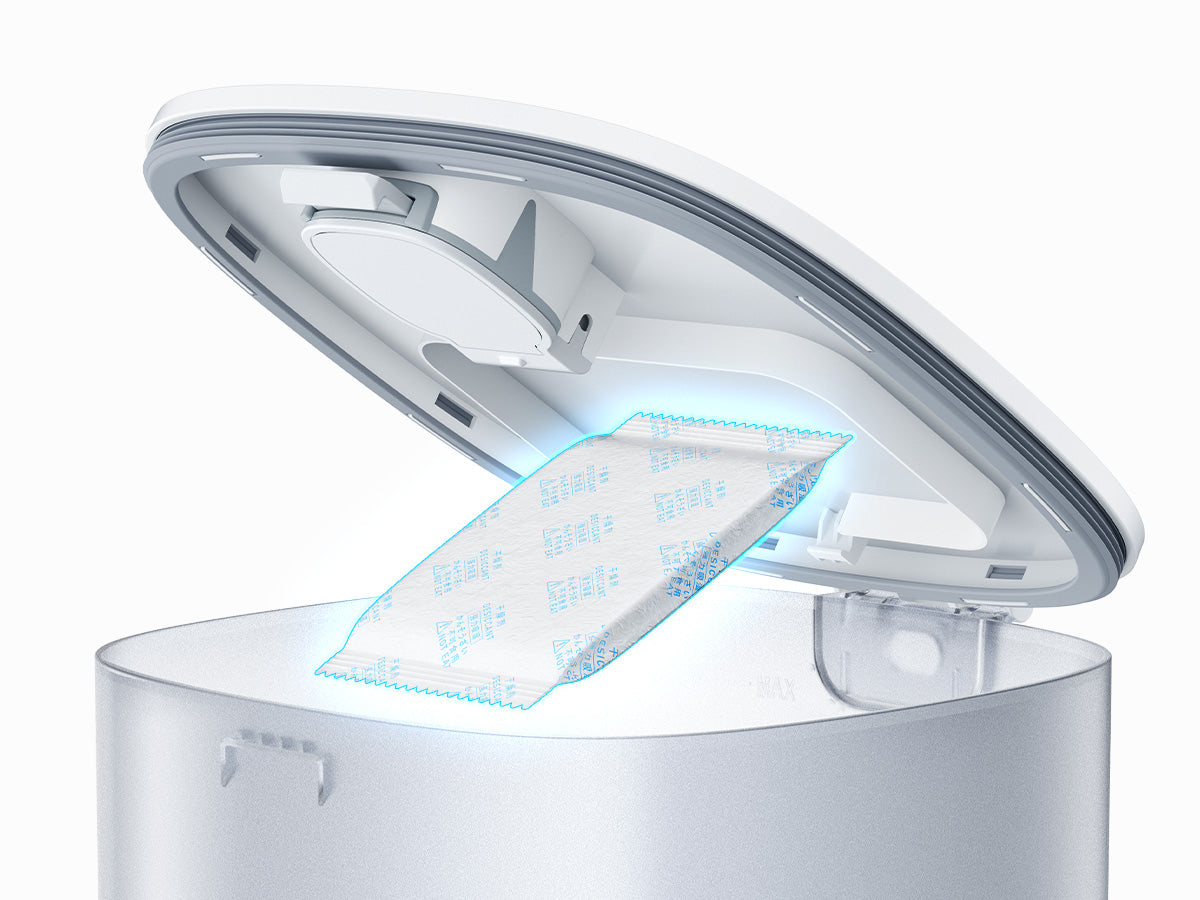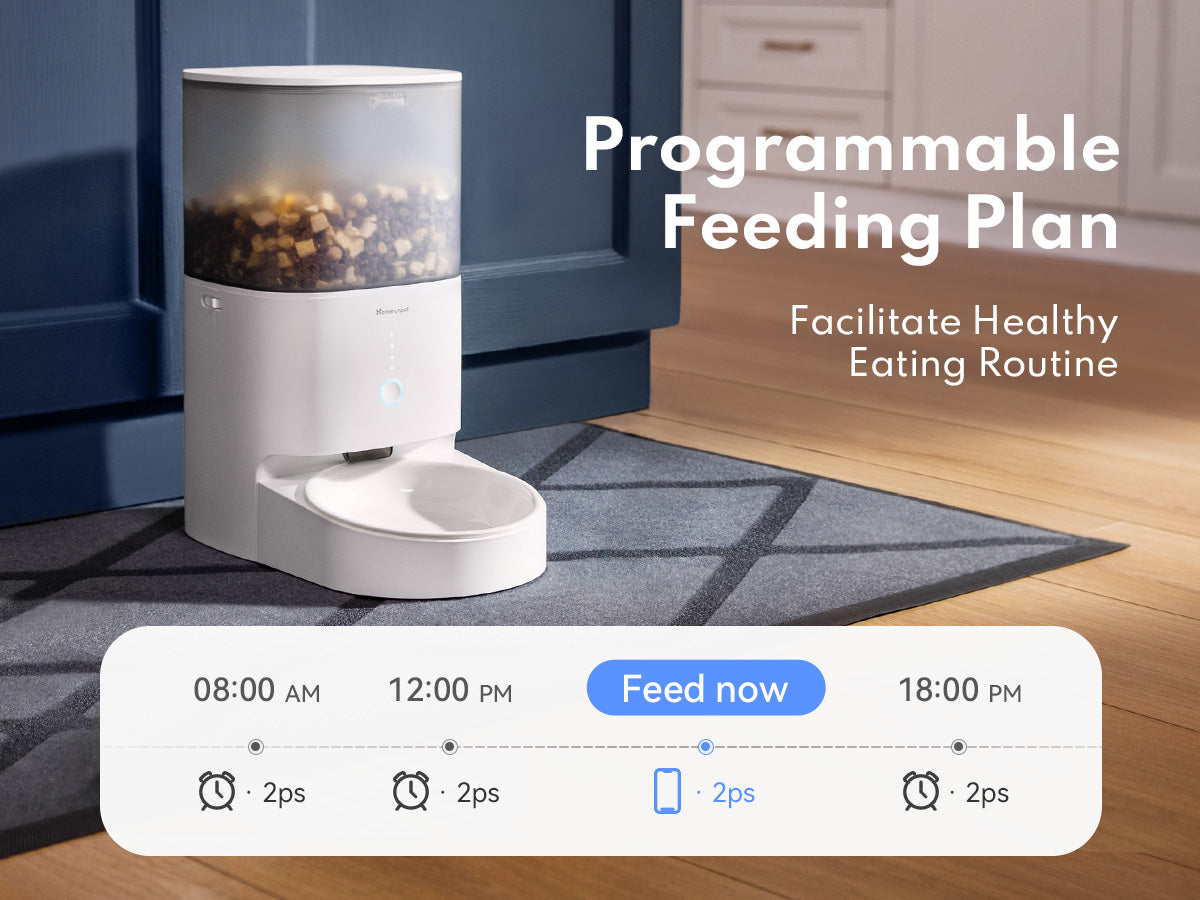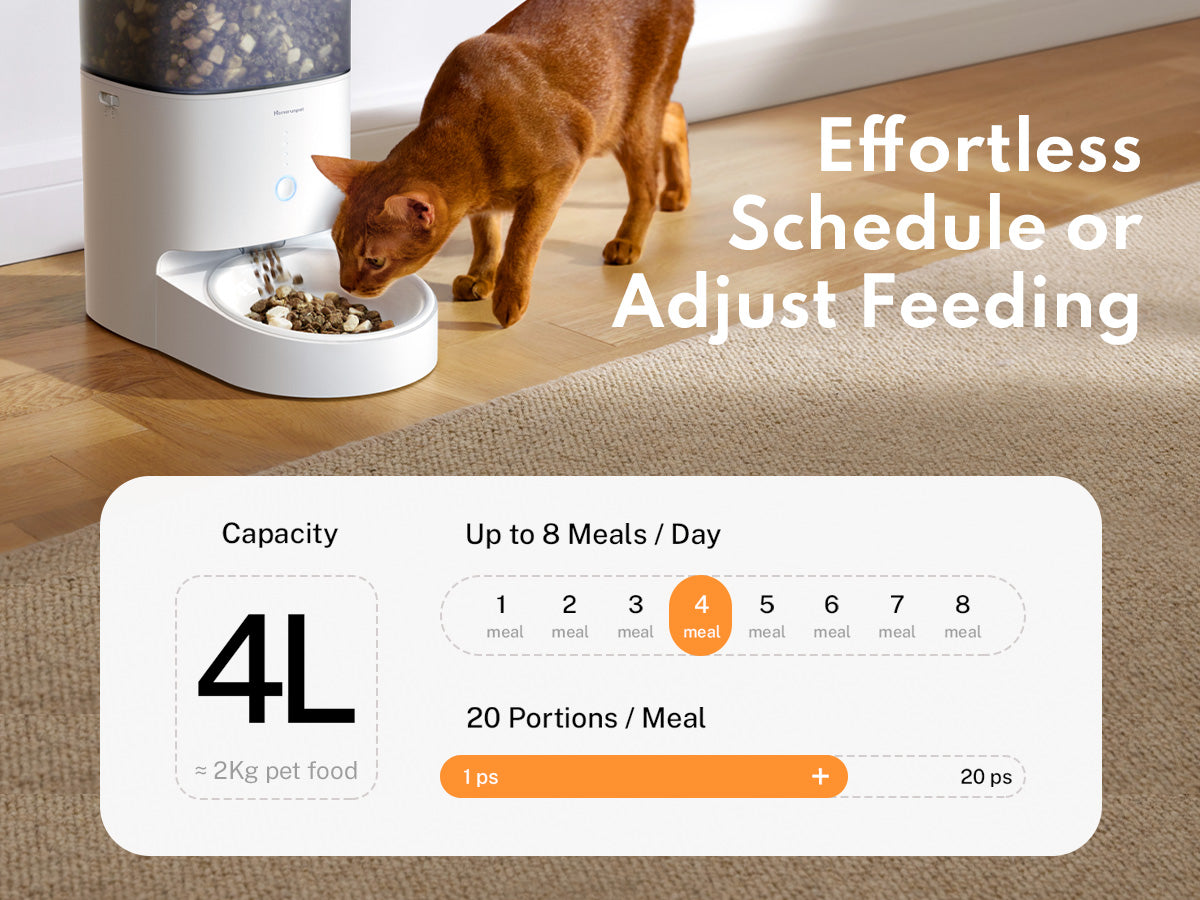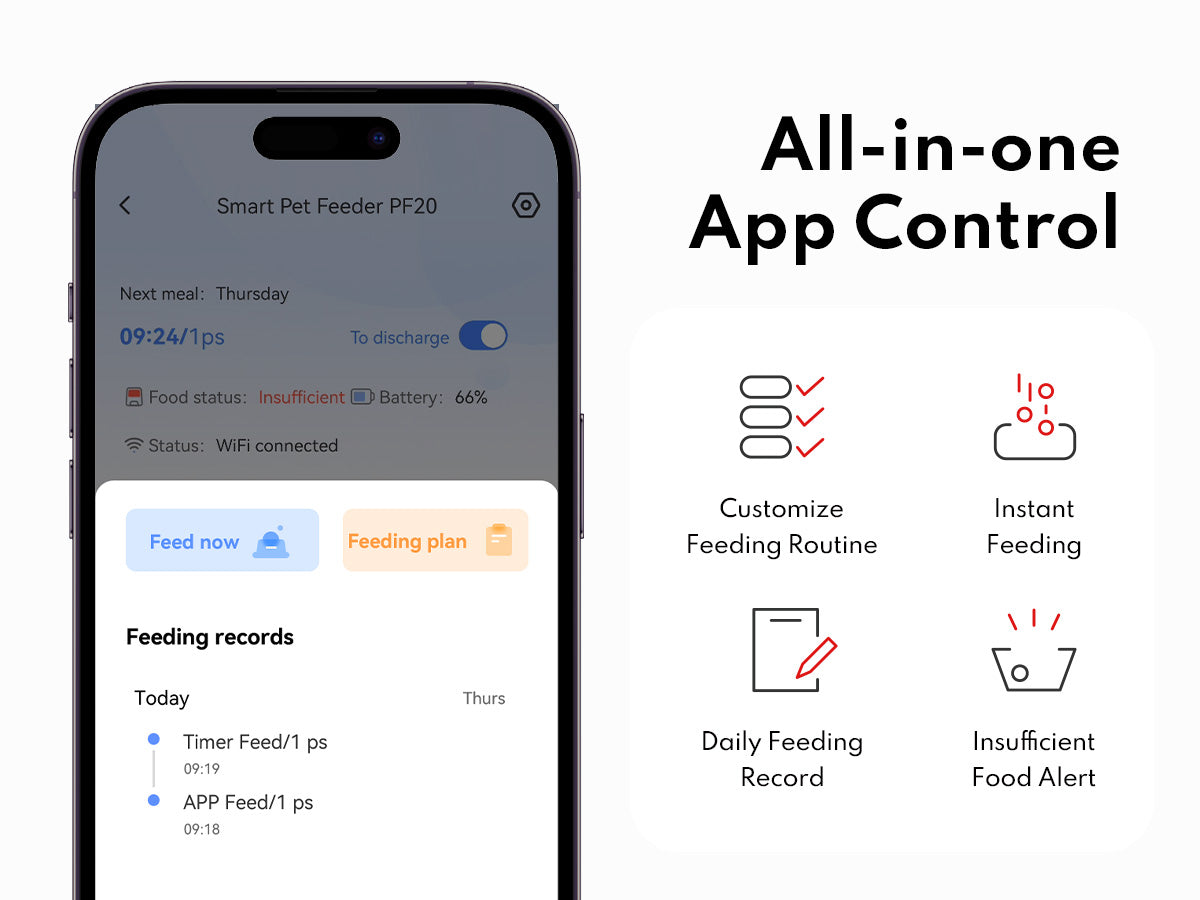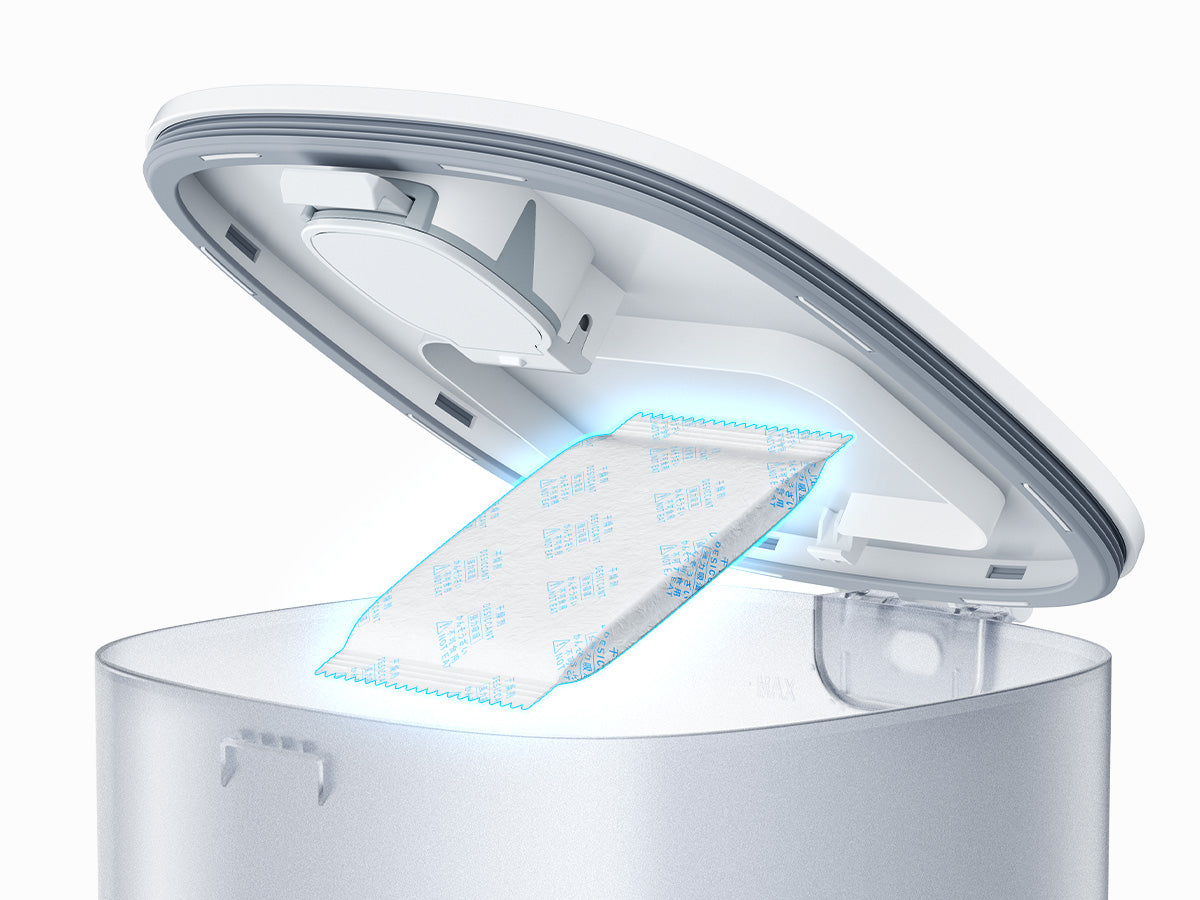Homerun
Homerun Pet feeder - Mobile app control
Homerun Pet feeder - Mobile app control
Couldn't load pickup availability
Share
Introducing the Homerun PF20, a revolutionary smart pet feeder designed to provide convenient and precise feeding for cats and small dogs. With its innovative features and intelligent app control, the PF20 ensures your pet receives the right amount of food at the right time, even during power outages.
Key Features:
Versatile Food Options: It supports various types of pet food, including dry food, freeze-dried food, expanded food, and air-dried food. It can accommodate freeze-dried food with a maximum diameter of 12mm.
Anti-Stuck Food System:
a. Innovative four-point distribution: The feeder evenly distributes non-card food, ensuring that the food is dispensed without any blockages. The app allows you to set multiple feeding portions, promoting healthy eating habits for your pet.
b. Optimized impeller: The grain delivery experience is smooth and efficient, thanks to the specially designed impeller and a flexible grain brush that guides the food into the feeding chute.
c. Upgraded granary: The granary has an increased capacity and a height of 54mm, allowing it to accommodate various pet food shapes, including special-shaped ice-dried food.
d. Infrared induction: An infrared eye transmitter monitors the food level in the feeder, ensuring a continuous supply of food.
Food Preservation Technology: The feeder incorporates advanced preservation features to keep the food fresh.
a. 360° seal: The top cover seals the feeder effectively, using three layers of sealing rubber rings to prevent mold and maintain freshness.
b. Fresh drying box: A desiccant can be placed in the feeder to remove moisture and maintain an optimal environment for food preservation.
c. Closed outlet: The impeller automatically resets to prevent air from entering the feeder and compromising food freshness.
Intelligent App Control: Controlled through a user-friendly app, allowing you to set feeding schedules, portion sizes, and monitor your pet's feeding habits. It enables "cloud cat" feeding, providing convenience and customization.
Disassembly and Cleaning:
Remove the top cover: Press the upper cover clasp button and pull the upper cover out forcefully.
Remove the grain storage bucket: Flip the locks on both sides of the bucket and lift it out.
Remove the impeller cover: Turn the grain bucket upside down, hold the lid, and rotate it counterclockwise to remove it.
Cleaning precautions: Wipe the top cover and main body with a dry cloth, followed by a damp cloth for thorough cleaning.
Installation after cleaning:
Install the impeller cover: Align the impeller cover's big clip with the slot on the grain drum. Rotate it clockwise until it locks securely.
Install the grain drum: Place the grain drum smoothly in the main unit and lock it on both sides.
Install the cover. Align the cover buckle with the wine inlet card slot and complete the installation.
Install the food bowl: Place the food bowl on the food bowl base and fasten it to the main unit.
User guide:
Open the top cover.
Add the desired amount of pet food to the feeder.
Configure settings through the app, including feeding times and portion sizes.
Important Reminders:
The feeding schedule and portion sizes need to be set through the app after completing device binding.
In battery mode, remote control via the app is not supported, and the feeder will dispense food according to the previously set plan.
The SmartFeeder X10 supports WiFi 2.4G networks but does not support WiFi 5G. Please ensure that your router supports a dual-band network before purchasing.
Avoid placing the feeder in a humid environment or submerging the feeder base in water.
It is recommended to replace the desiccant in the feeder once a month for optimal drying effects.